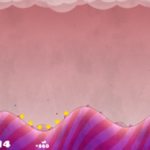Company: Andreas Illiger
Version: 1.1.3
Size: 10.2 MB
Platform: Optimized for iPhone/iPodTouch (2x mode for iPad)
Price: $0.99
The gameplay is very simple, you control a little birdie who’s wings are way too small for him/her to sustain flight on its own. You have to use gravity to help the bird gain speed and “fly” through the air. You tap and hold the screen to have the bird fold in its wings and drop to the ground. The strategy is to time the landing to land on a slope, and use gravity
and your momentum to propel you farther on the next take off.
There are two different flight modes… You can fly normally, or you can fly in “fever mode.” Fever mode is activated when you have 3 consecutive “perfect” jumps. A jump is considered a “perfect” jump or “great slide” when you time the landing on a downward slope, and take off on the next hill. In fever mode you get more points when traveling across the screen, have a great slide, touch the clouds, or collect coins. In fever mode, you generally also fly through the stages faster, and thus can get farther before the end of the “day.”
As mentioned above you score points by traveling through the “islands,” getting great slides, touching clouds, and collecting coins. You also get multipliers depending on what “level” you’re on. To complete a level, you need to satisfy each of 3 different random missions which can entail being in fever mode for a set time or distance, collecting coins, touching clouds, reaching a certain island, getting so many great slides, etc.
The game is very addictive, though at times it can get quite frustrating and hard to beat a particular objective. If you find a set of islands particularly hard, just wait a day. The islands you play on will randomize every day (real time). Each day you play the game the islands will have different colors, lengths, heights, and different hill layouts.
Overall, this game keeps me very engaged, and I find myself playing whenever I have 5 – 10 minutes to kill. Very well worth the $0.99!